Automatic installment processing is one of the most practical and powerful features in e-Schooling for administrative and financial teams. It allows mass invoicing of all installments associated with financial enrollments, quickly and with full control.
What is automatic processing?
It is an action that automatically generates invoices based on the installments scheduled in students’ financial enrollments, following these criteria:
This processing can be done monthly, weekly, or at a frequency defined by the school, without the need to manually invoice each installment.
Step-by-step
Go to:
Finance > Invoicing > Processing
1. Define the desired period:
- Date range
- Lists all scheduled installments within the selected period.
- Item group (optional)
- You can select only the installments scheduled for one or more item groups.
Based on the selected filters, all eligible installments will be listed.
Confirm the listed data (amounts, dates, billing entities, etc.).2. Click “Start processing” to generate the invoices automatically.
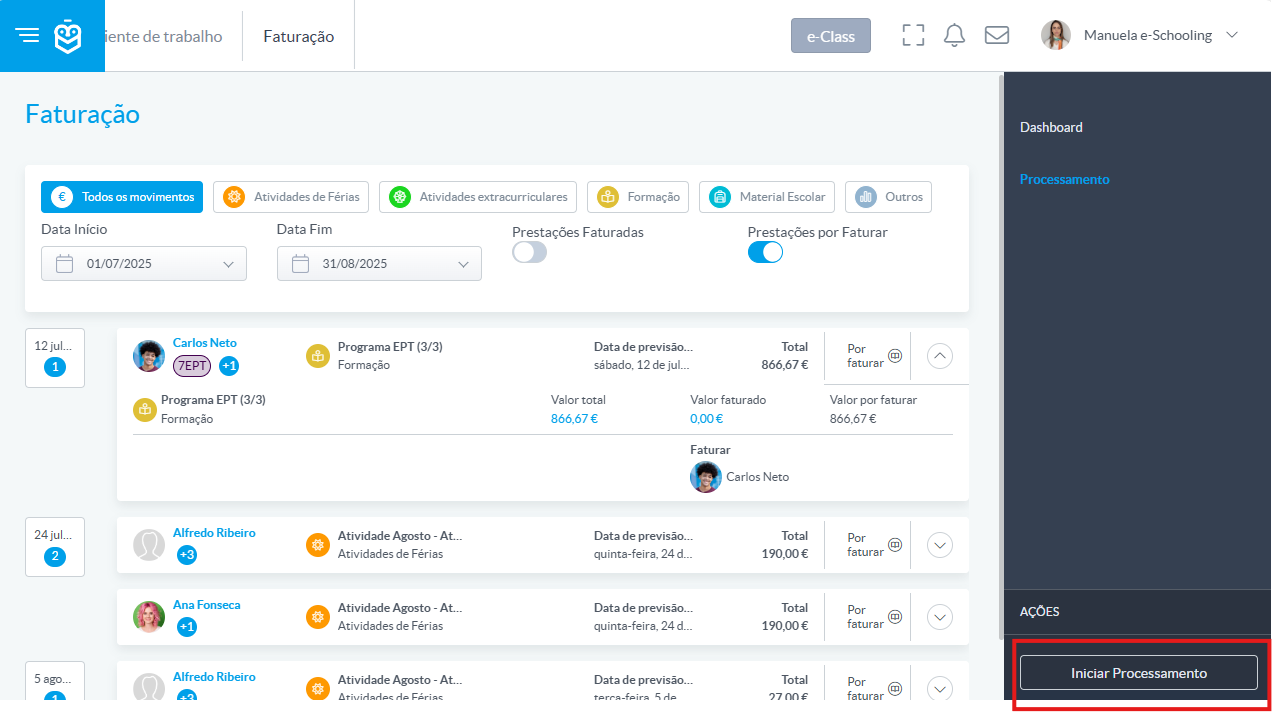
A modal will appear to define:
- Invoice date
- Financial series
- Option to group installments from the same entity into a single invoice
- Automatically send invoice summary by email

The email is sent automatically to the entity associated with the installment (e.g., the student) and their guardian. The emails registered in the respective entity profiles are used.3. Finalize by clicking “Invoice”
After processing, the generated invoices will be available for consultation in Finance > Documents > Invoices
or in the account statement of each entity.
e-Schooling does not generate invoices for enrollments with incomplete data (e.g., missing tax ID number).Was this article helpful?
That’s Great!
Thank you for your feedback
Sorry! We couldn't be helpful
Thank you for your feedback
Feedback sent
We appreciate your effort and will try to fix the article